Customizing Viewport User Interface#
Hide viewport toolbar#
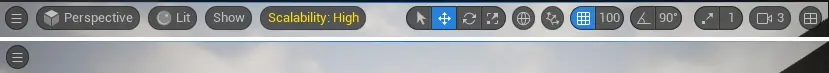
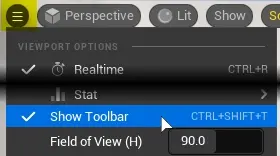
Keyboard shortcut is
CTRL+SHIFT+THide Transformation Widget (3D Gizmo)#
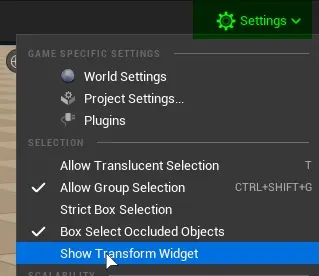
If for some reason you would like to hide 3D gizmo, this feature is available in settings.
Switching to select mode [Q] also hides the gizmo.
Hide all viewport UI Elements#
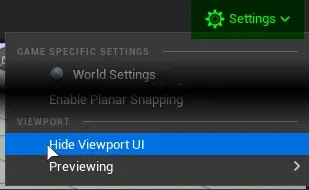
Undock the default viewport#
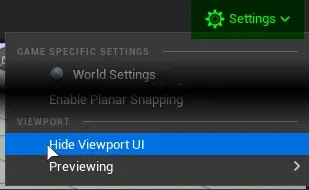
Default viewport is also a window, press blue triangle in left upper corner to unhide it.
[TODO] Whole previewing tab in settings.