Screenshots#
Simple Screenshot#
To simply create a screenshot press [F9]
Console Command
Shot
High Resolution Screenshot#
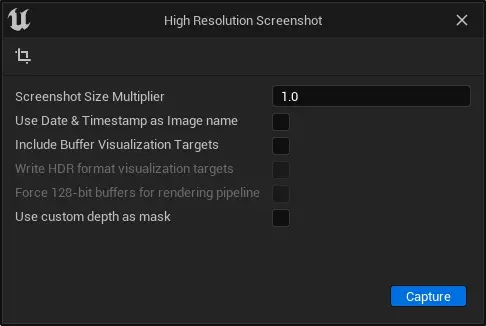
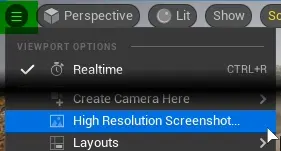
Use High Resolution Screenshot... feature to create screenshots of current viewport camera.
Screenshots are saved in project directory: ..ProjectName\Saved\Screenshots\*platform*Editor.
Screeshots will be saved in .png file format, or .exr if Write HDR Visualization Targets is enabled.
Console Command
HighResShot
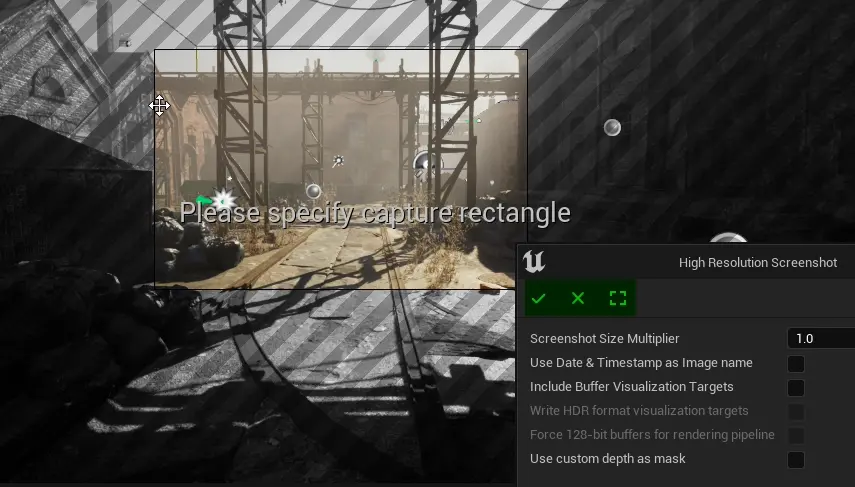
Press  button to select part of the screen that needs to be captured.
button to select part of the screen that needs to be captured.
Note
This is going to capture everything you see right now, including gizmos, icons and editor outlines. Use viewport_game_view (shortcut [G]) or viewport_show_menu to hide specific elements.
Screenshot size multiplier#
Simply renders selected area in higher resolution, multiplied by given value.
Use Date & Timestamp as Image Name#
Examples:
Disabled:
HighresScreenshot00000Enabled:
HighresScreenshot_2022.11.12-22.28.48
bDateTimeAsFilenameInclude Buffer Visualization Targets#
This feature also saves extra buffer visualizations, like normal or opacity.
_LightingModel.bDumpBufferVisualizationTargetsNote
As of writing of this document, in Unreal Engine 5.0.3, this feature does not work. Use Write HDR Visualization Targets instead.
Name |
|---|
BaseColor |
LightingModel |
Metallic |
Opacity |
PostTonerMapHDRColor |
PreTonerMapHDRColor |
Roughness |
SceneColor |
SceneDepth |
SceneDepthWorldUnits |
SeparateTranslucencyA |
SeparateTranslucencyRGB |
Specular |
SubsurfaceColor |
WorldNormal |
Write HDR Visualization Targets#
This feature works in same way as Include Buffer Visualization Targets, but saves final image in 16-bit .exr format.
bCaptureHDRForce 128-bit buffers for rendering pipeline#
[TODO]
Renders screenshot using 128-bit rendering buffers?
Use custom depth as mask#


Renders only actors with CustomDepth Pass enabled. See render_custom_depth_pass.
Details panel of selected actor, and enable Render CustomDepth Pass under Rendering > Advanced..png export is enabled, image will contatin transparent background.exr export is enabled, background will be green. Use chroma keying in other software to remove it.